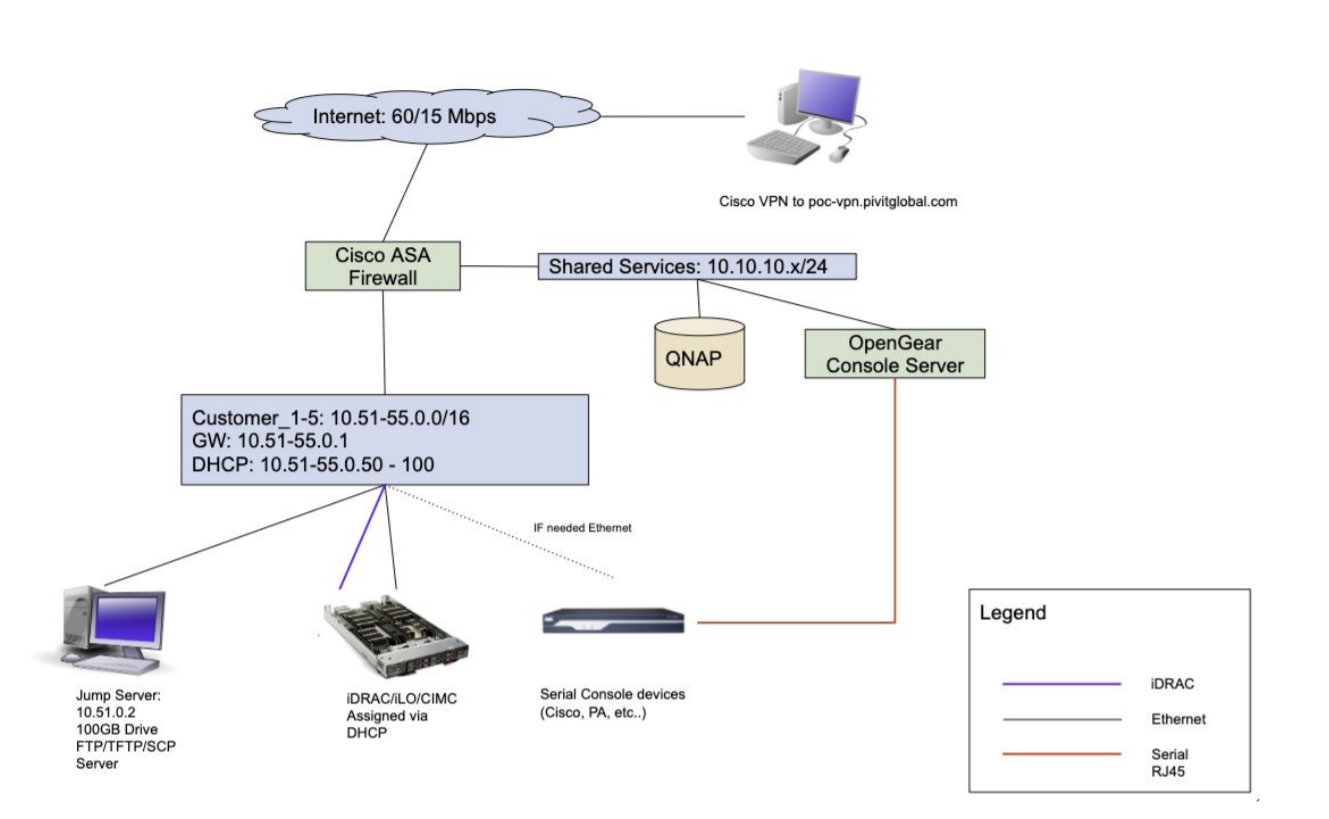
Our staging environments are built to securely support multiple users at once using distinct subnets for each customer/user group. Once your environment engagement has arranged with your account executive, we'll provide you detailed instructions for connecting, specific to accessing your unique subnet for the duration of your engagement.
Access to the environment is done using a Cisco AnyConnect VPN.
You will be provided a unique username and password for KVM over IP, terminal server & a fresh install of Ubuntu desktop (with specific access instructions)
925 De La Vina St., Suite 300
Santa Barbara, CA 93101
Call us: 1-888-747-4847
hello@pivitglobal.com
PivIT Global® is a registered trademark of PivIT Global, Inc. Copyright © 2024 PivIT Global, Inc. All Rights Reserved.